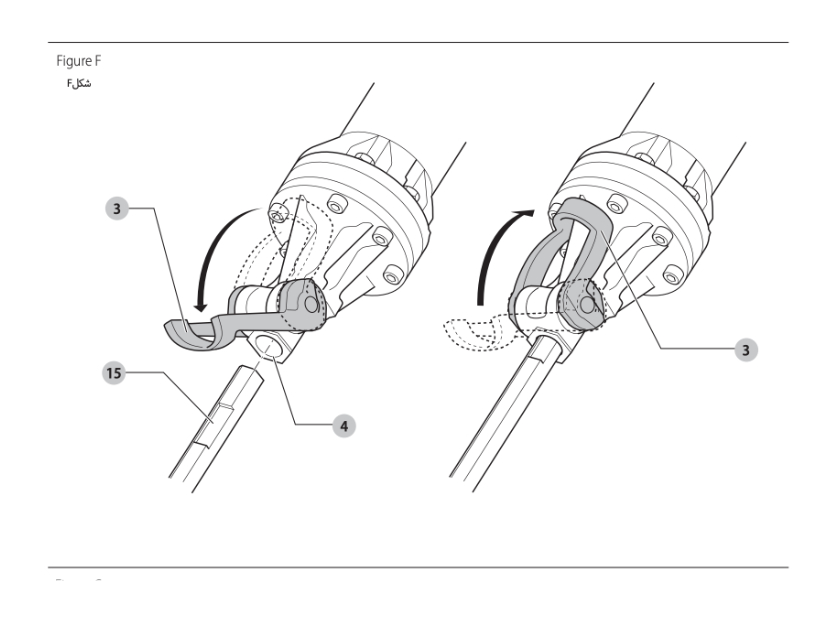We've written this article to help you to properly insert and remove chisels into the DEWALT D25981 demolition Dewalt hammer drill. The D25981 breaker uses chisels with a 28 mm hex. shank. We recommend that you use professional accessories, like the DEWALT DT6927 and DT6929 pointed or flat chisels.

The D25981 break can use both types os chisels : chisels with a collar or chisels with a slot and no colloar.
Before you fit a new chisel always clean the chisel shank.
Take a look at the schematic diagrams in this post and follow these instructions:
To fit a chisel with collar on the shank, proceed as follows (Fig. E)
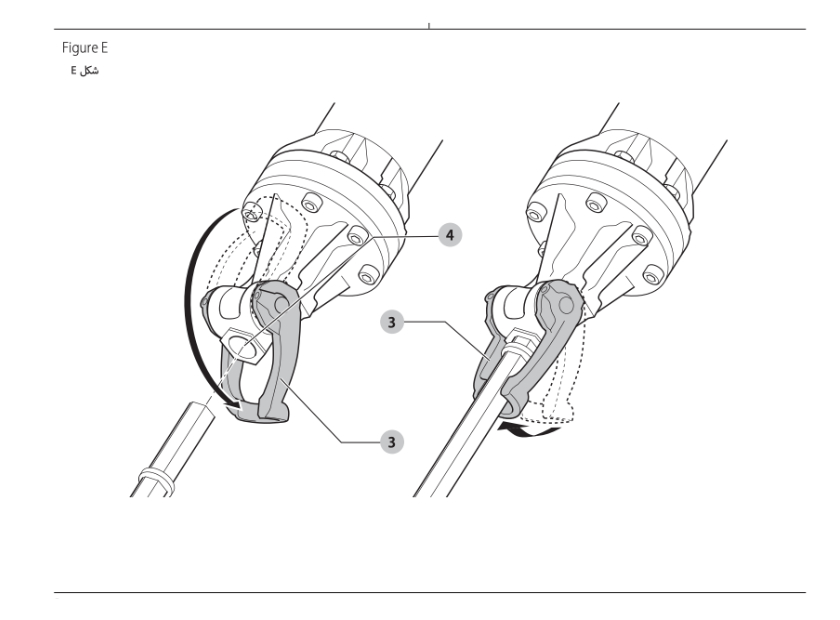
To fit a chisel with notch in the shank, proceed as follows (Fig. F)